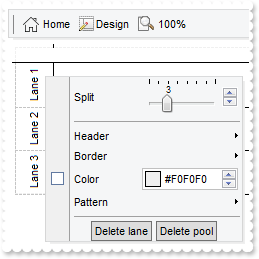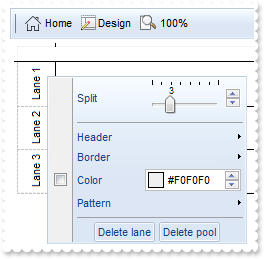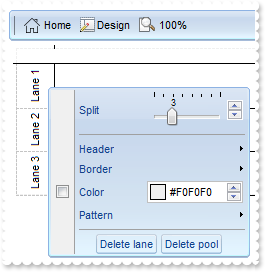|
4
|
How can I fit or ensure that all elements are in the control's client area
/*
Copy and paste the following directives to your header file as
it defines the namespace 'EXSWIMLANELib' for the library: 'ExSwimLane 1.0 Control Library'
#import <ExSwimLane.dll>
using namespace EXSWIMLANELib;
*/
EXSWIMLANELib::ISwimLanePtr spSwimLane1 = GetDlgItem(IDC_SWIMLANE1)->GetControlUnknown();
EXSWIMLANELib::IElementsPtr var_Elements = spSwimLane1->GetElements();
var_Elements->Add("Element A",long(-500),long(-500))->PutBackColor(RGB(0,255,0));
var_Elements->Add("Element B",long(500),long(500))->PutBackColor(RGB(255,0,0));
var_Elements->Add("Element C",long(48),long(24));
spSwimLane1->FitToClient();
|
|
3
|
Context Menu - Microsoft Windows 8.1 - Ribbon Like
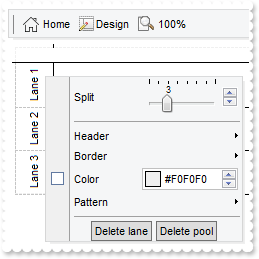
/*
Copy and paste the following directives to your header file as
it defines the namespace 'EXSWIMLANELib' for the library: 'ExSwimLane 1.0 Control Library'
#import <ExSwimLane.dll>
using namespace EXSWIMLANELib;
*/
EXSWIMLANELib::ISwimLanePtr spSwimLane1 = GetDlgItem(IDC_SWIMLANE1)->GetControlUnknown();
spSwimLane1->BeginUpdate();
EXSWIMLANELib::IAppearancePtr var_Appearance = spSwimLane1->GetVisualAppearance();
var_Appearance->Add(1,"C:/Program Files/Exontrol/ExSwimLane/Sample/EBN/MSFlat-Ribbon/msfr_background.ebn");
var_Appearance->Add(2,"C:/Program Files/Exontrol/ExSwimLane/Sample/EBN/MSFlat-Ribbon/msfr_groupt.ebn");
var_Appearance->Add(12,"C:/Program Files/Exontrol/ExSwimLane/Sample/EBN/MSFlat-Ribbon/msfr_hot.ebn");
var_Appearance->Add(14,"C:/Program Files/Exontrol/ExSwimLane/Sample/EBN/MSFlat-Ribbon/msfr_select.ebn");
var_Appearance->Add(17,"C:/Program Files/Exontrol/ExSwimLane/Sample/EBN/MSFlat-Ribbon/msfr_tab.ebn");
var_Appearance->Add(18,"C:/Program Files/Exontrol/ExSwimLane/Sample/EBN/MSFlat-Ribbon/msfr_tabhot.ebn");
var_Appearance->Add(30,"C:/Program Files/Exontrol/ExSwimLane/Sample/EBN/MSFlat-Ribbon/msfr_radio0.ebn");
var_Appearance->Add(31,"C:/Program Files/Exontrol/ExSwimLane/Sample/EBN/MSFlat-Ribbon/msfr_radio1.ebn");
var_Appearance->Add(32,"C:/Program Files/Exontrol/ExSwimLane/Sample/EBN/MSFlat-Ribbon/msfr_check0.ebn");
var_Appearance->Add(33,"C:/Program Files/Exontrol/ExSwimLane/Sample/EBN/MSFlat-Ribbon/msfr_check1.ebn");
var_Appearance->Add(34,"C:/Program Files/Exontrol/ExSwimLane/Sample/EBN/MSFlat-Ribbon/msfr_buttonu.ebn");
var_Appearance->Add(35,"C:/Program Files/Exontrol/ExSwimLane/Sample/EBN/MSFlat-Ribbon/msfr_buttond.ebn");
spSwimLane1->PutBackground(EXSWIMLANELib::exContextMenuAppearance,0x1000000);
spSwimLane1->PutBackground(EXSWIMLANELib::exToolTipAppearance,0x1fefefe);
spSwimLane1->PutBackground(EXSWIMLANELib::exContextMenuSelBackColor,0xe000000);
spSwimLane1->PutBackground(EXSWIMLANELib::exToolBarAppearance,0x1000000);
spSwimLane1->PutBackground(EXSWIMLANELib::exToolBarBackColor,RGB(255,255,255));
spSwimLane1->PutBackground(EXSWIMLANELib::exToolBarButtonHotBackColor,0xc000000);
spSwimLane1->PutBackground(EXSWIMLANELib::exToolBarButtonDownBackColor,0xe000000);
spSwimLane1->PutBackground(EXSWIMLANELib::exContextMenuHotBackColor,0xc000000);
spSwimLane1->PutBackground(EXSWIMLANELib::exContextMenuSelHotBackColor,0x23000000);
spSwimLane1->PutBackground(EXSWIMLANELib::BackgroundPartEnum(0x2),0x22000000);
spSwimLane1->PutBackground(EXSWIMLANELib::BackgroundPartEnum(0x3),0x23000000);
spSwimLane1->PutBackground(EXSWIMLANELib::exCheckBoxState0,0x20000000);
spSwimLane1->PutBackground(EXSWIMLANELib::exCheckBoxState1,0x21000000);
spSwimLane1->PutBackground(EXSWIMLANELib::exRadioButtonState0,0x1e000000);
spSwimLane1->PutBackground(EXSWIMLANELib::exRadioButtonState1,0x1f000000);
spSwimLane1->EndUpdate();
|
|
2
|
Context Menu - Microsoft Paint - Ribbon Like
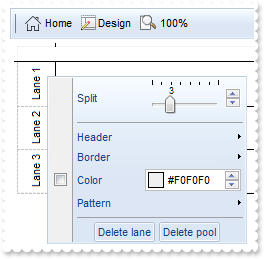
/*
Copy and paste the following directives to your header file as
it defines the namespace 'EXSWIMLANELib' for the library: 'ExSwimLane 1.0 Control Library'
#import <ExSwimLane.dll>
using namespace EXSWIMLANELib;
*/
EXSWIMLANELib::ISwimLanePtr spSwimLane1 = GetDlgItem(IDC_SWIMLANE1)->GetControlUnknown();
spSwimLane1->BeginUpdate();
EXSWIMLANELib::IAppearancePtr var_Appearance = spSwimLane1->GetVisualAppearance();
var_Appearance->Add(1,"C:/Program Files/Exontrol/ExSwimLane/Sample/EBN/MSPaint-Ribbon/mspr_background.ebn");
var_Appearance->Add(2,"C:/Program Files/Exontrol/ExSwimLane/Sample/EBN/MSPaint-Ribbon/mspr_groupt.ebn");
var_Appearance->Add(3,"C:/Program Files/Exontrol/ExSwimLane/Sample/EBN/MSPaint-Ribbon/mspr_groupo.ebn");
var_Appearance->Add(4,"C:/Program Files/Exontrol/ExSwimLane/Sample/EBN/MSPaint-Ribbon/mspr_grouphot.ebn");
var_Appearance->Add(5,"C:/Program Files/Exontrol/ExSwimLane/Sample/EBN/MSPaint-Ribbon/mspr_frameh.ebn");
var_Appearance->Add(6,"C:/Program Files/Exontrol/ExSwimLane/Sample/EBN/MSPaint-Ribbon/mspr_framehs.ebn");
var_Appearance->Add(7,"C:/Program Files/Exontrol/ExSwimLane/Sample/EBN/MSPaint-Ribbon/mspr_framehi.ebn");
var_Appearance->Add(8,"C:/Program Files/Exontrol/ExSwimLane/Sample/EBN/MSPaint-Ribbon/mspr_framehe.ebn");
var_Appearance->Add(9,"C:/Program Files/Exontrol/ExSwimLane/Sample/EBN/MSPaint-Ribbon/mspr_framevs.ebn");
var_Appearance->Add(10,"C:/Program Files/Exontrol/ExSwimLane/Sample/EBN/MSPaint-Ribbon/mspr_framevi.ebn");
var_Appearance->Add(11,"C:/Program Files/Exontrol/ExSwimLane/Sample/EBN/MSPaint-Ribbon/mspr_frameve.ebn");
var_Appearance->Add(12,"C:/Program Files/Exontrol/ExSwimLane/Sample/EBN/MSPaint-Ribbon/mspr_select.ebn");
var_Appearance->Add(13,"C:/Program Files/Exontrol/ExSwimLane/Sample/EBN/MSPaint-Ribbon/mspr_bordert.ebn");
var_Appearance->Add(14,"C:/Program Files/Exontrol/ExSwimLane/Sample/EBN/MSPaint-Ribbon/mspr_buttond.ebn");
var_Appearance->Add(15,"C:/Program Files/Exontrol/ExSwimLane/Sample/EBN/MSPaint-Ribbon/mspr_buttonu.ebn");
var_Appearance->Add(16,"C:/Program Files/Exontrol/ExSwimLane/Sample/EBN/MSPaint-Ribbon/mspr_tab.ebn");
var_Appearance->Add(17,"CP:16 0 0 0 1");
var_Appearance->Add(18,"C:/Program Files/Exontrol/ExSwimLane/Sample/EBN/MSPaint-Ribbon/mspr_tabhot.ebn");
var_Appearance->Add(19,"C:/Program Files/Exontrol/ExSwimLane/Sample/EBN/MSPaint-Ribbon/mspr_tabselhot.ebn");
var_Appearance->Add(20,"CP:19 0 0 0 1");
spSwimLane1->PutBackground(EXSWIMLANELib::exContextMenuAppearance,0x1000000);
spSwimLane1->PutBackground(EXSWIMLANELib::exContextMenuForeColor,RGB(21,66,139));
spSwimLane1->PutBackground(EXSWIMLANELib::exContextMenuSelBackColor,0xe000000);
spSwimLane1->PutBackground(EXSWIMLANELib::exToolTipAppearance,0x1fefefe);
spSwimLane1->PutBackground(EXSWIMLANELib::exToolBarAppearance,0x1000000);
spSwimLane1->PutBackground(EXSWIMLANELib::exToolBarBackColor,RGB(255,255,255));
spSwimLane1->PutBackground(EXSWIMLANELib::exToolBarButtonHotBackColor,0xd000000);
spSwimLane1->PutBackground(EXSWIMLANELib::exToolBarButtonDownBackColor,0x1000000);
spSwimLane1->PutBackground(EXSWIMLANELib::BackgroundPartEnum(0x2),0xd000000);
spSwimLane1->PutBackground(EXSWIMLANELib::exContextMenuGroupPopupFrameSingle,0x5000000);
spSwimLane1->PutBackground(EXSWIMLANELib::exContextMenuGroupPopupFrameHStart,0x6000000);
spSwimLane1->PutBackground(EXSWIMLANELib::exContextMenuGroupPopupFrameHIntermediate,0x7000000);
spSwimLane1->PutBackground(EXSWIMLANELib::exContextMenuGroupPopupFrameHEnd,0x8000000);
spSwimLane1->PutBackground(EXSWIMLANELib::exContextMenuGroupPopupFrameVStart,0x9000000);
spSwimLane1->PutBackground(EXSWIMLANELib::exContextMenuGroupPopupFrameVIntermediate,0xa000000);
spSwimLane1->PutBackground(EXSWIMLANELib::exContextMenuGroupPopupFrameVEnd,0xb000000);
spSwimLane1->PutBackground(EXSWIMLANELib::exContextMenuHotBackColor,0xc000000);
spSwimLane1->PutBackground(EXSWIMLANELib::exContextMenuSelHotBackColor,0xf000000);
spSwimLane1->EndUpdate();
|
|
1
|
Context Menu - Microsoft Office - Ribbon Like
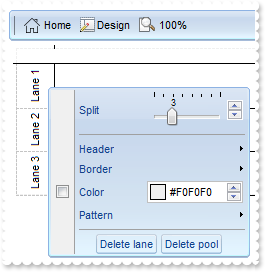
/*
Copy and paste the following directives to your header file as
it defines the namespace 'EXSWIMLANELib' for the library: 'ExSwimLane 1.0 Control Library'
#import <ExSwimLane.dll>
using namespace EXSWIMLANELib;
*/
EXSWIMLANELib::ISwimLanePtr spSwimLane1 = GetDlgItem(IDC_SWIMLANE1)->GetControlUnknown();
spSwimLane1->BeginUpdate();
EXSWIMLANELib::IAppearancePtr var_Appearance = spSwimLane1->GetVisualAppearance();
var_Appearance->Add(1,"C:/Program Files/Exontrol/ExSwimLane/Sample/EBN/MSOffice-Ribbon/msor_background.ebn");
var_Appearance->Add(2,"C:/Program Files/Exontrol/ExSwimLane/Sample/EBN/MSOffice-Ribbon/msor_groupt.ebn");
var_Appearance->Add(3,"C:/Program Files/Exontrol/ExSwimLane/Sample/EBN/MSOffice-Ribbon/msor_groupo.ebn");
var_Appearance->Add(4,"C:/Program Files/Exontrol/ExSwimLane/Sample/EBN/MSOffice-Ribbon/msor_grouphot.ebn");
var_Appearance->Add(5,"C:/Program Files/Exontrol/ExSwimLane/Sample/EBN/MSOffice-Ribbon/msor_frameh.ebn");
var_Appearance->Add(6,"C:/Program Files/Exontrol/ExSwimLane/Sample/EBN/MSOffice-Ribbon/msor_framehs.ebn");
var_Appearance->Add(7,"C:/Program Files/Exontrol/ExSwimLane/Sample/EBN/MSOffice-Ribbon/msor_framehi.ebn");
var_Appearance->Add(8,"C:/Program Files/Exontrol/ExSwimLane/Sample/EBN/MSOffice-Ribbon/msor_framehe.ebn");
var_Appearance->Add(9,"C:/Program Files/Exontrol/ExSwimLane/Sample/EBN/MSOffice-Ribbon/msor_framevs.ebn");
var_Appearance->Add(10,"C:/Program Files/Exontrol/ExSwimLane/Sample/EBN/MSOffice-Ribbon/msor_framevi.ebn");
var_Appearance->Add(11,"C:/Program Files/Exontrol/ExSwimLane/Sample/EBN/MSOffice-Ribbon/msor_frameve.ebn");
var_Appearance->Add(12,"C:/Program Files/Exontrol/ExSwimLane/Sample/EBN/MSOffice-Ribbon/msor_select.ebn");
var_Appearance->Add(13,"C:/Program Files/Exontrol/ExSwimLane/Sample/EBN/MSOffice-Ribbon/msor_bordert.ebn");
var_Appearance->Add(14,"C:/Program Files/Exontrol/ExSwimLane/Sample/EBN/MSOffice-Ribbon/msor_buttond.ebn");
var_Appearance->Add(15,"C:/Program Files/Exontrol/ExSwimLane/Sample/EBN/MSOffice-Ribbon/msor_buttonu.ebn");
var_Appearance->Add(16,"C:/Program Files/Exontrol/ExSwimLane/Sample/EBN/MSOffice-Ribbon/msor_tab.ebn");
var_Appearance->Add(17,"CP:16 0 0 0 1");
var_Appearance->Add(18,"C:/Program Files/Exontrol/ExSwimLane/Sample/EBN/MSOffice-Ribbon/msor_tabhot.ebn");
var_Appearance->Add(19,"C:/Program Files/Exontrol/ExSwimLane/Sample/EBN/MSOffice-Ribbon/msor_tabselhot.ebn");
var_Appearance->Add(20,"CP:19 0 0 0 1");
spSwimLane1->PutBackground(EXSWIMLANELib::exContextMenuAppearance,0x1000000);
spSwimLane1->PutBackground(EXSWIMLANELib::exContextMenuForeColor,RGB(21,66,139));
spSwimLane1->PutBackground(EXSWIMLANELib::exToolTipAppearance,0x1fefefe);
spSwimLane1->PutBackground(EXSWIMLANELib::exToolBarAppearance,0x1000000);
spSwimLane1->PutBackground(EXSWIMLANELib::exToolBarBackColor,RGB(255,255,255));
spSwimLane1->PutBackground(EXSWIMLANELib::exToolBarButtonHotBackColor,0xd000000);
spSwimLane1->PutBackground(EXSWIMLANELib::exToolBarButtonDownBackColor,0x1000000);
spSwimLane1->PutBackground(EXSWIMLANELib::BackgroundPartEnum(0x2),0xd000000);
spSwimLane1->PutBackground(EXSWIMLANELib::BackgroundPartEnum(0x3),0x1000000);
spSwimLane1->PutBackground(EXSWIMLANELib::exContextMenuGroupPopupFrameSingle,0x5000000);
spSwimLane1->PutBackground(EXSWIMLANELib::exContextMenuGroupPopupFrameHStart,0x6000000);
spSwimLane1->PutBackground(EXSWIMLANELib::exContextMenuGroupPopupFrameHIntermediate,0x7000000);
spSwimLane1->PutBackground(EXSWIMLANELib::exContextMenuGroupPopupFrameHEnd,0x8000000);
spSwimLane1->PutBackground(EXSWIMLANELib::exContextMenuGroupPopupFrameVStart,0x9000000);
spSwimLane1->PutBackground(EXSWIMLANELib::exContextMenuGroupPopupFrameVIntermediate,0xa000000);
spSwimLane1->PutBackground(EXSWIMLANELib::exContextMenuGroupPopupFrameVEnd,0xb000000);
spSwimLane1->PutBackground(EXSWIMLANELib::exContextMenuHotBackColor,0xc000000);
spSwimLane1->PutBackground(EXSWIMLANELib::exContextMenuSelBackColor,0xe000000);
spSwimLane1->PutBackground(EXSWIMLANELib::exContextMenuSelHotBackColor,0xf000000);
spSwimLane1->EndUpdate();
|